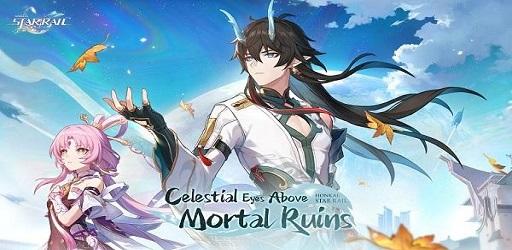How to Disable Quick Chat in Among Us on PC and Mobile
Among Us, the popular social deduction game, has captivated players around the world with its unique blend of mystery, strategy, and fun. One of its features, Quick Chat, was introduced as a safety measure for younger audiences but also brought with it a new dynamic to the game's communication. However, some players prefer the traditional chat method or find the Quick Chat limiting. If you're one of those players, you're in the right place. This comprehensive guide will walk you through how to disable Quick Chat in Among Us on both PC and mobile platforms.
Understanding Quick Chat in Among Us
What is Quick Chat?
Among Us, developed by InnerSloth, is a game that heavily relies on player communication. In an update, the developers introduced a feature known as 'Quick Chat.' This system allows players, especially younger ones, to communicate using a set of predefined messages. It was designed to streamline communication and enhance safety, preventing misuse of the chat feature.
The Quick Chat system is categorized into various sections like Accusations, Responses, Statements, and Questions. This enables players to quickly convey basic information without the need for typing. It's particularly useful in public lobbies, where players of all ages and backgrounds interact.
Pros and Cons of Quick Chat
Enhanced Safety Features
The primary advantage of Quick Chat is its safety aspect. It limits the potential for inappropriate language, making the game more accessible to younger audiences. Additionally, it mitigates the risks of sharing personal information, a significant concern in online gaming communities.
Limitations in Communication
However, the Quick Chat system is not without its drawbacks. The preset messages can be limiting, especially for experienced players who prefer more nuanced communication. It can hinder strategies and in-depth discussions, which are crucial in a game based on deception and deduction.
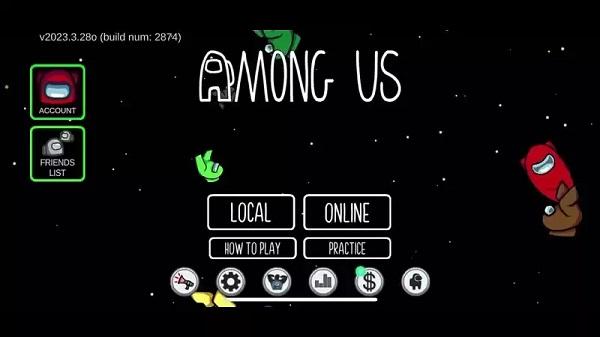
Disabling Quick Chat on PC
Step-by-Step Guide
Disabling Quick Chat on PC is a straightforward process. Here's how you can do it:
- Launch Among Us: Start the game on your PC.
- Access the Settings: Click on the gear icon located on the lower right-hand side of the screen.
- Navigate to Data: In the settings menu, select the 'Data' tab.
- Change Chat Type: Here, you will see an option for 'Chat Type.' By default, it's set to 'Quick Chat Only.' Click on it and change it to 'Free or Quick Chat.'
- Save and Exit: After selecting 'Free or Quick Chat,' exit out of the settings. Your changes will automatically save.
Troubleshooting Common Issues
Occasionally, players may encounter issues while changing these settings. If you're unable to switch the chat type, try restarting the game or checking for updates. Ensure that your game version is up-to-date, as outdated versions might not support this feature.
Disabling Quick Chat on Mobile
Step-by-Step Guide
The process for mobile devices is similar to PC, with a few adjustments for the mobile interface.
- Open Among Us: Launch the game on your mobile device.
- Tap on the 'Settings' Icon: This is usually located at the bottom of the screen.
- Go to 'Data': In the settings menu, select the 'Data' option.
- Select Chat Type: Change the 'Chat Type' from 'Quick Chat Only' to 'Free or Quick Chat.'
- Apply Changes: Ensure your changes are saved before exiting the settings.
Differences Between PC and Mobile Settings
The main difference lies in the user interface. Mobile devices use a touch-based interface, making the navigation slightly different from the point-and-click approach on PC. However, the core steps remain the same.
Implications of Disabling Quick Chat
Impact on Gameplay
Disabling Quick Chat and opting for free chat significantly alters the gameplay experience in Among Us. With the ability to type out custom messages, players can articulate their thoughts more precisely, which is vital in a game centered around discussion, debate, and deception. This freedom allows for more elaborate strategies, bluffing, and alliances, enriching the overall gameplay.
However, it's important to remember that with this freedom comes responsibility. Players should always strive to maintain respectful and appropriate communication, keeping in mind the diverse player base of Among Us.
Social Interactions in Among Us
Among Us isn't just a game of survival and deception; it's a social experience. The way players interact with each other through chat can make or break alliances and can be the difference between winning and losing. Traditional chat allows for a broader range of expression, from humor to suspicion, enhancing the social aspect of the game.
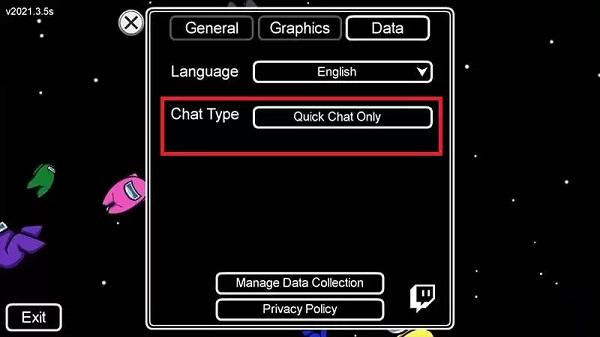
However, this open communication format can also lead to challenges, especially in public lobbies where players of different ages and backgrounds converge. It's crucial to navigate these social interactions with sensitivity and respect.
Tips and Tricks for Effective Communication in Among Us
Best Practices for Chatting
- Be Clear and Concise: In the heat of discussions, it's essential to communicate your points clearly. Avoid overly complex sentences that may confuse other players.
- Listen to Others: Effective communication is a two-way street. Pay attention to what others are saying, as it could provide crucial information.
- Use Non-Verbal Cues: Among Us also allows for non-verbal communication like following players, standing near tasks, and using in-game reactions. These can complement your chat interactions.
- Stay Calm Under Pressure: When accused, it's better to provide a calm, reasoned response than to react emotionally. This can help you gain the trust of other players.
Balancing Safety and Open Communication
While enjoying the freedom of free chat, it's important to maintain a safe environment:
- Avoid Sharing Personal Information: Keep conversations game-related and don't share personal details.
- Report Inappropriate Behavior: If you encounter harassment or inappropriate language, use the report feature.
- Respect Boundaries: Understand that players have different comfort levels with various types of chat and humor.
Conclusion
Whether to use Quick Chat or Free Chat in Among Us boils down to personal preference and the kind of experience you're looking for. Disabling Quick Chat opens up a world of more expressive and strategic gameplay, but it also requires a level of responsibility and respect for fellow players. Regardless of your choice, the most important thing is to enjoy the game and the unique social interactions it provides.