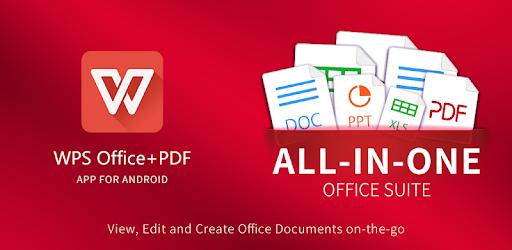

WPS Office Mod APK 18.16.1 (Premium Unlocked)
| Name | WPS Office |
|---|---|
| Compatible with | Android 5.0+ |
| Last version | 18.16.1 |
| Size | 264.22 Mb |
| Category | Productivity |
| Developer | WPS SOFTWARE PTE. LTD. |
| Google Play Link |

|
WPS Office: Explore WPS Office Mod APK for Android: the ultimate productivity suite! Discover powerful tools for work, PDF editing, and collaboration on-the-go.
What is WPS Office APK?
WPS Office APK stands as a formidable all-in-one office suite tailored for Android users who demand efficiency, flexibility, and robust features in their office applications. Whether you're a student, professional, or casual user, WPS Office APK equips you with the tools necessary for handling everyday office tasks conveniently on your mobile device. This comprehensive suite includes powerful word processing, spreadsheet management, and presentation software—all integrated within a sleek, user-friendly interface that ensures productivity is always at your fingertips.
What's Special About WPS Office Free?
WPS Office Free is not just another office suite. It offers a unique combination of features that set it apart in a crowded marketplace:
Cost Effectiveness: Completely free to use, WPS Office Free allows access to premium-level features without the premium cost. This accessibility makes it an ideal choice for individuals or organizations on a budget.
Full Compatibility: With support for all major office formats including Microsoft Office and Google Docs, the suite ensures seamless file transitions and editing capabilities.
Extensive Templates and Fonts: With over 1,000 free templates and a plethora of fonts, creativity in your documents, presentations, and spreadsheets is limited only by your imagination.
Multi-Platform Synchronization: Work on your documents from your phone, tablet, or computer—all your changes are synced across devices via WPS Cloud.
WPS Office for Android: Awesome Features
All-in-One Complete Office Suite
WPS Office brings together all the tools you need in one app. It seamlessly integrates Word, PowerPoint, Excel, and PDF functionalities into a single platform. Whether you’re crafting a business proposal, crunching numbers, or delivering a presentation, WPS Office supports you with sophisticated tools that rival desktop applications.
Robust PDF Capabilities
Not just for reading, the PDF tool in WPS Office allows you to convert, annotate, and sign PDFs directly on your device. You can merge, split, and password-protect PDF files, making this app a versatile choice for handling complex document workflows on the go.

Advanced Collaboration Tools
Collaborate effortlessly with colleagues or classmates in real-time. The app supports track changes, comments, and sharing features, enabling seamless collaboration no matter where you are. You can share documents via links, email, or directly through the app, and integration with cloud platforms like Google Drive and Dropbox makes collaboration a breeze.
Extensive Customization Options
Tailor your experience with customizable toolbars and settings. Adjust the app’s visual theme to suit your preferences, choose from various viewing options for documents, and create a personalized space that enhances your productivity and comfort.
Innovative Presentation Tools
Turn your Android device into a powerful presentation tool with WPS Office. It offers unique features like a touch-controlled laser pointer and Ink feature for drawing directly on slides. Plus, support for wireless technology like Miracast and DLNA allows you to project presentations wirelessly, eliminating the need for cumbersome cables.
Extensive Templates and Fonts
Kickstart your document creation with a vast library of templates and fonts. From resumes and financial reports to persuasive presentations and informative brochures, WPS Office provides a wealth of options to help you start your projects with a professional edge.
Data Security and Recovery
With WPS Office, your data’s security is a top priority. The app offers features like file encryption and a Recycle Bin where you can recover accidentally deleted documents. Whether you're dealing with sensitive information or everyday data, WPS Office ensures your content is protected and recoverable.
Multi-Language Support
The app supports over 51 languages, providing a truly global solution. This feature ensures that you can switch languages effortlessly within the app, making it accessible for a diverse user base worldwide.

Mobile-Optimized Design
Experience a mobile-first design that’s not only responsive but also optimized for touch interactions. WPS Office is crafted to deliver a smooth, efficient user experience on smartphones and tablets, ensuring that the tools and features you need are always just a tap away.
Best Tips to Use WPS Office Like a Pro
- Master the Shortcuts: Learn the keyboard shortcuts that WPS Office offers to speed up your workflow significantly. Whether it's formatting text in Word or manipulating data in Sheets, shortcuts will make you faster and more efficient.
- Leverage the PDF Tools: Take full advantage of WPS Office’s integrated PDF tools. Convert documents to PDFs for easy sharing, use annotations for feedback, and secure your PDFs with passwords for added protection.
- Utilize the Templates: Jumpstart any project with pre-designed templates. Whether you’re creating a resume, a financial report, or a compelling presentation, templates save time and ensure professional results.
- Sync with Cloud: Use WPS Office’s cloud features for easy access and backups. Sync your documents across all devices to seamlessly switch from mobile to desktop environments without missing a beat.
- Customize Your Interface: Tailor the interface to suit your working style. Arrange toolbars and menus to access your most-used tools quickly, and adjust the theme to reduce eye strain during long work sessions.
- Explore WPS Office Add-ons: Enhance your productivity with add-ons like OCR (Optical Character Recognition) to convert scanned images to editable text, or use file repair tools to fix corrupted files.
- Collaborate in Real-Time: Utilize the suite’s collaboration tools for real-time editing and comments, making it easy to work with teammates remotely and ensuring everyone is on the same page.
Pros and Cons of WPS Office Latest Version
Pros
- High Compatibility: Works seamlessly with many file formats, ensuring easy file sharing and less hassle with file conversions.
- Comprehensive Feature Set: Offers tools that go beyond basic editing, including advanced PDF capabilities, extensive cloud storage options, and real-time collaboration features.
- Cost-Effective: Most of the advanced features are available in the free version, with optional premium upgrades for more specialized needs.
- User-Friendly Interface: Designed with usability in mind, it offers an intuitive interface that caters to both beginners and advanced users.
- Mobile Optimization: Exceptionally well-optimized for mobile devices, providing a robust set of tools designed for productivity on the go.
Cons
- In-App Advertisements: The free version includes ads, which can be intrusive and detract from the user experience.

- Premium Subscription Cost: While the basic features are free, certain premium features require a subscription, which might not suit everyone's budget.
- Resource Intensive: Some users have reported that the app can be resource-heavy, potentially slowing down older devices or those with limited hardware capabilities.
- Limited Offline Functionality: While it offers extensive online features, some functionalities are restricted when not connected to the Internet.
- Occasional Bugs: As with any software, some users may encounter bugs or glitches, though these are generally addressed in regular updates.
User Experience
Feedback from users of WPS Office consistently highlights the suite’s intuitive design and user-friendly functionality. Newcomers to WPS Office often commend the minimal learning curve required to master its features, thanks to its well-organized interface and easy navigation. Long-term users cite the app's reliability and the regular updates that introduce new features and functionalities while improving existing ones. Particularly appreciated is the mobile-specific optimization that allows robust document management capabilities on smaller screens, making it a perfect companion for professionals on the move. Users also love the flexibility it offers, allowing them to work offline and seamlessly switch between devices without losing their workflow.
Final Thoughts
WPS Office Mod APK stands out as not only a comprehensive solution for mobile office needs but also as a testament to how advanced mobile applications have become, rivaling traditional desktop software in functionality and performance. It represents a perfect blend of utility, convenience, and innovation, making it an excellent choice for anyone looking to carry a powerful office suite in their pocket. Whether you're drafting a quick memo, compiling a complex spreadsheet, or putting together a visually stunning presentation, WPS Office meets all these needs and more with aplomb. Download it today to transform how you work, study, or simply get things done on the go—WPS Office is your office, anywhere.

