

NREGA Mobile Monitoring System APK 3.2.2
| Name | NREGA Mobile Monitoring System |
|---|---|
| Compatible with | Android 8.0+ |
| Last version | 3.2.2 |
| Size | 20.6 MB |
| Category | Personalization |
| Developer | National Informatics Centre. |
| Google Play Link |

|
What is NREGA Mobile Monitoring System APK?
In the world of productivity apps that make real change, the NREGA Mobile Monitoring System APK stands out as a digital game-changer, especially for rural India. Developed by the National Informatics Centre of India, this app serves a very specific purpose: to monitor and streamline the Mahatma Gandhi National Rural Employment Guarantee Act (MGNREGA) program. If you’re looking for a smart way to manage rural employment activities and ensure transparency in workforce operations, this app is your go-to solution.
But wait—this isn’t just another utility app. At its core, the NREGA Mobile Monitoring System is about real-time empowerment. Through an intuitive and responsive interface, the app enables field workers to record their attendance using GPS-enabled, geotagged photographs. This not only eliminates manual errors but also ensures that every worker on-site is verified authentically. For administrators, it simplifies what used to be a chaotic pile of paperwork and delays into a streamlined digital process.
Whether you're an employment scheme manager or an on-ground worker, the app bridges the gap between the government and the grassroots, offering live tracking, automatic reporting, and fast data access. It's a modern tool with a mission — and that mission is to digitize and enhance rural workforce monitoring.
What's Special About NREGA Mobile Monitoring System Free?
So, what makes the NREGA Mobile Monitoring System APK truly special? It’s not just about digital attendance—it’s about empowering transparency in a way that few other apps in its category do. Here's why it stands out:
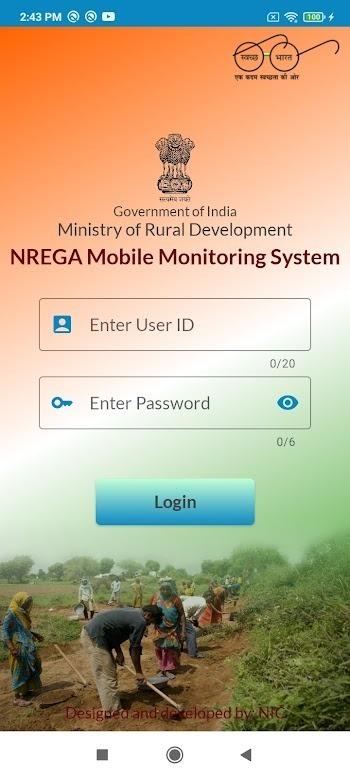
Effortless Real-Time Updates: No need to wait for end-of-day reports. Data flows live from the field to the dashboard, giving administrators immediate access.
Tech for Good: Most apps are for fun or convenience, but NREGA Mobile drives social impact, helping rural workers receive fair wages through transparent record-keeping.
Minimal Learning Curve: You don’t have to be a tech geek to use it. Its clean design and simple navigation ensure that even first-time smartphone users can interact with it comfortably.
NREGA Mobile Monitoring System for Android: Awesome Features
Let’s explore some of the top features that make this Android app a total must-have:
✅ Geotagged Attendance Capture – Workers submit photos tagged with GPS data to confirm their presence on-site.
📍 GPS-Based Location Verification – Ensures physical presence without needing supervisors to be everywhere at once.
🕒 Real-Time Attendance Logging – Updates are sent live, reducing chances of fake entries or manipulation.
🧾 Downloadable Reports in PDF Format – Ideal for audits, reviews, and long-term storage.
🔒 Secure Login with OTP + 2FA – Your data is safe, period.
📲 Smooth and Intuitive Interface – Designed for usability even in low-connectivity areas.
📊 Automatic Report Generation – Supervisors can easily view statistics, trends, and workforce distribution.
🛠️ Regular Updates – The app continuously evolves with user feedback and improved performance.
🌐 Offline Mode Support – Useful for remote rural areas with unstable internet.
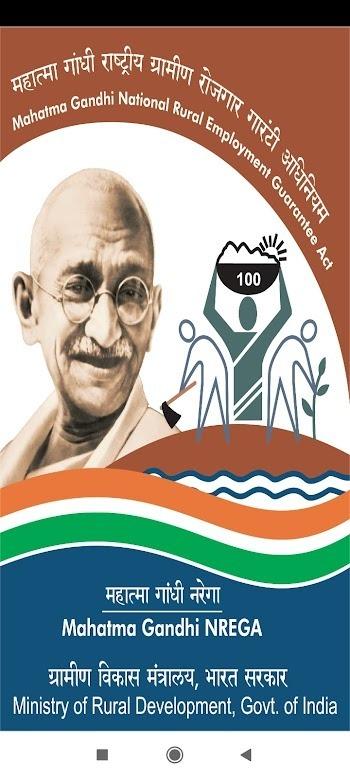
📌 Role-Based Access Control – Ensures that only authorized users can access sensitive information.
Best Tips to Use NREGA Mobile Monitoring System Like a Pro
Ready to make the most out of the NREGA Mobile App? Here's your ultimate guide to mastering its potential:
1. Start with GPS Settings
Ensure your device's location services are active. The app relies heavily on geotagging, so accuracy is key.
2. Photo Tips Matter
When taking attendance photos, make sure the subject (worker) is clearly visible and the background is identifiable. Good lighting helps with clarity and geotag verification.
3. Utilize the Dashboard
For administrators, the dashboard is gold. Monitor attendance trends, flag inconsistencies, and access historical data—all from one place.
4. Download Reports Regularly
Avoid last-minute audits. Get into the habit of downloading PDF attendance reports weekly or monthly.
5. Explore Offline Mode
Working in a low-network area? No worries. Use the offline mode to capture data and sync it once you're connected.
6. Update Often
App updates are rolled out frequently to fix bugs and enhance functionality. Keeping your app up to date ensures top-tier performance.
7. Train Your Team
Conduct quick walkthroughs with workers and field officers. The simpler you make it for them, the more accurate your data will be.
8. Use Annotations and Notes
If something unusual happens on-site (e.g., a worker is absent due to medical reasons), document it using the app’s note feature.
9. Enable Notifications
Stay informed of system alerts, updates, and reminders by enabling in-app notifications.
10. Provide Feedback
Contribute to the app’s improvement by sharing your experience via the feedback option. Your insights help shape future updates.
With these tips, you’re not just using the app—you’re maximizing its value to bring smarter oversight and better results.
Pros and NREGA Mobile Monitoring System Latest Version
Pros:
📱 Simple user interface for all experience levels

🧠 Smart automation of manual tasks
⏱ Real-time updates = faster response
🔐 Strong security protocols
🆓 Completely free to use
📡 Offline access supported
🛡 Reduces errors and increases transparency
🧾 Detailed report generation
Cons (Room for Growth):
🌍 Limited to Indian rural employment schemes—no global usage
📶 Offline sync sometimes delays depending on connectivity
🔄 Learning curve for first-time users (especially older workers)
What’s New in the Latest Version:
Enhanced UI responsiveness
Faster photo upload and verification
Bug fixes related to PDF exports
More robust offline data handling
Increased compatibility with newer Android versions
The latest update shows strong commitment to performance, scalability, and user experience—making this version the most stable yet.
User Experience
From community workers to district administrators, the user response has been overwhelmingly positive. Many highlight the simplicity of use and the massive improvement in data accuracy and reporting speed. Workers appreciate that their attendance is fairly documented, while supervisors find the digital logs far easier to manage than manual ones. One user mentioned, “It’s not just an app—it’s a reform tool for rural India.”
The app’s seamless integration into daily workflows proves that tech can make a real difference when it’s built with people-first principles.
Final Thoughts
If you’re part of the MGNREGA ecosystem or simply want to witness digital transformation in public services, the NREGA Mobile Monitoring System APK is a clear winner. Free, functional, and incredibly purposeful, this app is not just useful—it’s impactful.
👉 Download it now and be part of India’s rural digital revolution.


